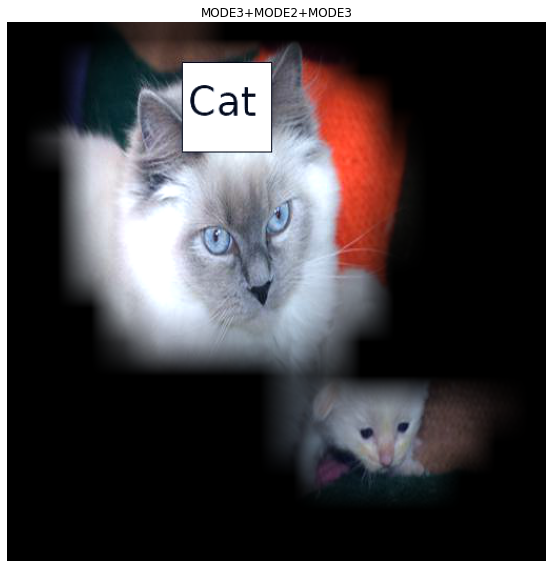import torch
from fastai.vision.all import *
import cv2import
import numpy as npimport os
os.environ['CUDA_LAUNCH_BLOCKING'] = "1"
os.environ["CUDA_VISIBLE_DEVICES"] = "0"import cv2
import numpy as np
import matplotlib.pyplot as plt
from PIL import ImageDraw
from PIL import ImageFont
from PIL import ImageFile
from PIL import Image
ImageFile.LOAD_TRUNCATED_IMAGES = Truefrom torchvision.utils import save_image
import osimport rpy2
import rpy2.robjects as ro
from rpy2.robjects.vectors import FloatVector
from rpy2.robjects.packages import importrdef label_func(f):
if f[0].isupper():
return 'cat'
else:
return 'dog' import pickleSimulation
- 여기서는 랜덤박스가 추가된 개/고양이 그림에 대해 CAM을 진행한 결과를 확인함
(1) 랜덤박스가 들어간 개 고양이 그림
path=Path('random_pet_one') #랜덤박스넣은사진path.ls()(#7391) [Path('random_pet_one/Bombay_13.jpg'),Path('random_pet_one/beagle_193.jpg'),Path('random_pet_one/Ragdoll_8.jpg'),Path('random_pet_one/boxer_106.jpg'),Path('random_pet_one/keeshond_56.jpg'),Path('random_pet_one/american_pit_bull_terrier_162.jpg'),Path('random_pet_one/saint_bernard_136.jpg'),Path('random_pet_one/staffordshire_bull_terrier_76.jpg'),Path('random_pet_one/pug_173.jpg'),Path('random_pet_one/american_pit_bull_terrier_117.jpg')...]files=get_image_files(path)dls=ImageDataLoaders.from_name_func(path,files,label_func,item_tfms=Resize(512)) (2) 학습
lrnr=cnn_learner(dls,resnet34,metrics=error_rate)
lrnr.fine_tune(1)/home/csy/anaconda3/envs/temp_csy/lib/python3.8/site-packages/fastai/vision/learner.py:288: UserWarning: `cnn_learner` has been renamed to `vision_learner` -- please update your code
warn("`cnn_learner` has been renamed to `vision_learner` -- please update your code")
/home/csy/anaconda3/envs/temp_csy/lib/python3.8/site-packages/torchvision/models/_utils.py:208: UserWarning: The parameter 'pretrained' is deprecated since 0.13 and may be removed in the future, please use 'weights' instead.
warnings.warn(
/home/csy/anaconda3/envs/temp_csy/lib/python3.8/site-packages/torchvision/models/_utils.py:223: UserWarning: Arguments other than a weight enum or `None` for 'weights' are deprecated since 0.13 and may be removed in the future. The current behavior is equivalent to passing `weights=ResNet34_Weights.IMAGENET1K_V1`. You can also use `weights=ResNet34_Weights.DEFAULT` to get the most up-to-date weights.
warnings.warn(msg)| epoch | train_loss | valid_loss | error_rate | time |
|---|---|---|---|---|
| 0 | 0.138445 | 0.007543 | 0.002706 | 00:36 |
| epoch | train_loss | valid_loss | error_rate | time |
|---|---|---|---|---|
| 0 | 0.002183 | 0.000055 | 0.000000 | 00:46 |
net1=lrnr.model[0]
net2=lrnr.model[1] net2 = torch.nn.Sequential(
torch.nn.AdaptiveAvgPool2d(output_size=1),
torch.nn.Flatten(),
torch.nn.Linear(512,out_features=2,bias=False))net=torch.nn.Sequential(net1,net2)lrnr2=Learner(dls,net,metrics=accuracy) lrnr2.fine_tune(10) | epoch | train_loss | valid_loss | accuracy | time |
|---|---|---|---|---|
| 0 | 0.008587 | 0.000622 | 1.000000 | 00:46 |
| epoch | train_loss | valid_loss | accuracy | time |
|---|---|---|---|---|
| 0 | 0.000020 | 0.000004 | 1.000000 | 00:46 |
| 1 | 0.000005 | 0.000001 | 1.000000 | 00:46 |
| 2 | 0.000002 | 0.000000 | 1.000000 | 00:46 |
| 3 | 0.000001 | 0.000000 | 1.000000 | 00:46 |
| 4 | 0.000000 | 0.000000 | 1.000000 | 00:46 |
| 5 | 0.000000 | 0.000000 | 1.000000 | 00:46 |
| 6 | 0.000000 | 0.000000 | 1.000000 | 00:46 |
| 7 | 0.000000 | 0.000000 | 1.000000 | 00:46 |
| 8 | 0.000000 | 0.000000 | 1.000000 | 00:46 |
| 9 | 0.000000 | 0.000000 | 1.000000 | 00:46 |
Step by step
CAT
x, = first(dls.test_dl([PILImage.create(get_image_files(path)[2])]))camimg = torch.einsum('ij,jkl -> ikl', net2[2].weight, net1(x).squeeze())ebayesthresh = importr('EbayesThresh').ebayesthresh
power_threshed=np.array(ebayesthresh(FloatVector(torch.tensor(camimg[0].detach().reshape(-1))**2)))
ybar_threshed = np.where(power_threshed>1600,torch.tensor(camimg[0].detach().reshape(-1)).cpu(),0)
ybar_threshed = torch.tensor(ybar_threshed.reshape(16,16))
power_threshed2=np.array(ebayesthresh(FloatVector(torch.tensor(camimg[1].detach().reshape(-1))**2)))
ybar_threshed2 = np.where(power_threshed2>2100,torch.tensor(camimg[1].detach().reshape(-1)).cpu(),0)
ybar_threshed2 = torch.tensor(ybar_threshed2.reshape(16,16))UserWarning: To copy construct from a tensor, it is recommended to use sourceTensor.clone().detach() or sourceTensor.clone().detach().requires_grad_(True), rather than torch.tensor(sourceTensor).
power_threshed=np.array(ebayesthresh(FloatVector(torch.tensor(camimg[0].detach().reshape(-1))**2)))
<ipython-input-21-118f3720981b>:4: UserWarning: To copy construct from a tensor, it is recommended to use sourceTensor.clone().detach() or sourceTensor.clone().detach().requires_grad_(True), rather than torch.tensor(sourceTensor).
ybar_threshed = np.where(power_threshed>1600,torch.tensor(camimg[0].detach().reshape(-1)).cpu(),0)
<ipython-input-21-118f3720981b>:7: UserWarning: To copy construct from a tensor, it is recommended to use sourceTensor.clone().detach() or sourceTensor.clone().detach().requires_grad_(True), rather than torch.tensor(sourceTensor).
power_threshed2=np.array(ebayesthresh(FloatVector(torch.tensor(camimg[1].detach().reshape(-1))**2)))
<ipython-input-21-118f3720981b>:8: UserWarning: To copy construct from a tensor, it is recommended to use sourceTensor.clone().detach() or sourceTensor.clone().detach().requires_grad_(True), rather than torch.tensor(sourceTensor).
ybar_threshed2 = np.where(power_threshed2>2100,torch.tensor(camimg[1].detach().reshape(-1)).cpu(),0)fig, (ax1,ax2,ax3) = plt.subplots(1,3)
#
dls.train.decode((x,))[0].squeeze().show(ax=ax1)
ax1.set_title("Input image")
#
dls.train.decode((x,))[0].squeeze().show(ax=ax2)
ax2.imshow((ybar_threshed).to("cpu").detach(),alpha=0.5,extent=(0,511,511,0),interpolation='bilinear',cmap='cool')
ax2.set_title("CAT PART")
#
dls.train.decode((x,))[0].squeeze().show(ax=ax3)
ax3.imshow((ybar_threshed2).to("cpu").detach(),alpha=0.5,extent=(0,511,511,0),interpolation='bilinear',cmap='cool')
ax3.set_title("DOG PART")
#
fig.set_figwidth(12)
fig.set_figheight(12)
fig.tight_layout()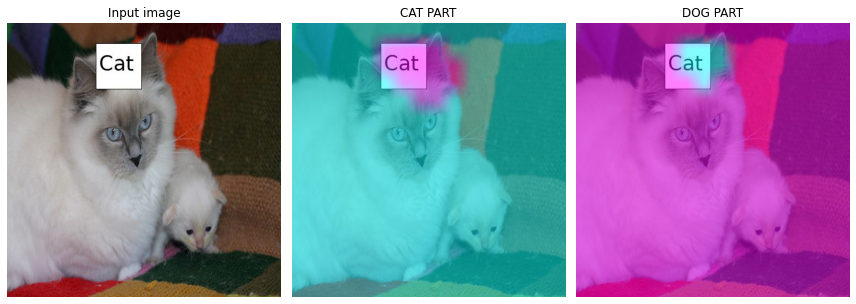
- 판단 근거가 강할 수록 파란색 -> 보라색
a,b = net(x).tolist()[0]np.exp(a)/ (np.exp(a)+np.exp(b)) , np.exp(b)/ (np.exp(a)+np.exp(b))(0.9999999985864708, 1.4135291927393036e-09)mode 1
# test=camimg_o[0]-torch.min(camimg_o[0])
A1=torch.exp(-0.05*(ybar_threshed))
A2 = 1 - A1fig, (ax1,ax2) = plt.subplots(1,2)
#
dls.train.decode((x,))[0].squeeze().show(ax=ax1)
ax1.imshow(A2.data.to("cpu").detach(),alpha=0.5,extent=(0,511,511,0),interpolation='bilinear',cmap='cool')
ax1.set_title("MODE1 WEIGHTT")
#
dls.train.decode((x,))[0].squeeze().show(ax=ax2)
ax2.imshow(A1.data.to("cpu").detach(),alpha=0.5,extent=(0,511,511,0),interpolation='bilinear',cmap='cool')
ax2.set_title("MODE1 RES WEIGHT")
#
fig.set_figwidth(8)
fig.set_figheight(8)
fig.tight_layout()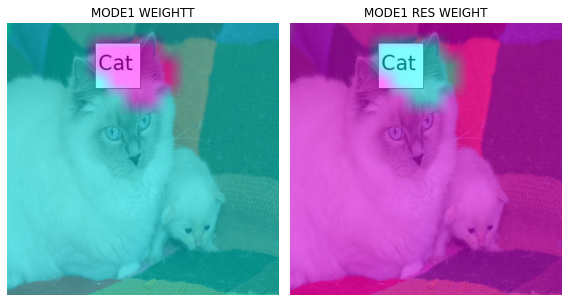
# mode 1 res
X1=np.array(A1.to("cpu").detach(),dtype=np.float32)
Y1=torch.Tensor(cv2.resize(X1,(512,512),interpolation=cv2.INTER_LINEAR))
x1=x.squeeze().to('cpu')*Y1-torch.min(x.squeeze().to('cpu'))*Y1
# mode 1
X12=np.array(A2.to("cpu").detach(),dtype=np.float32)
Y12=torch.Tensor(cv2.resize(X12,(512,512),interpolation=cv2.INTER_LINEAR))
x12=x.squeeze().to('cpu')*Y12-torch.min(x.squeeze().to('cpu'))*Y12- 1st CAM 분리
fig, (ax1) = plt.subplots(1,1)
dls.train.decode((x,))[0].squeeze().show(ax=ax1)
ax1.set_title("ORIGINAL")
fig.set_figwidth(4)
fig.set_figheight(4)
fig.tight_layout()
#
fig, (ax1, ax2) = plt.subplots(1,2)
(x12*0.35).squeeze().show(ax=ax1) #MODE1
(x1*0.2).squeeze().show(ax=ax2) #MODE1_res
ax1.set_title("MODE1")
ax2.set_title("MODE1 RES")
fig.set_figwidth(8)
fig.set_figheight(8)
fig.tight_layout()Clipping input data to the valid range for imshow with RGB data ([0..1] for floats or [0..255] for integers).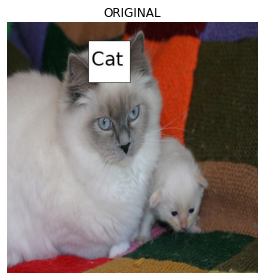
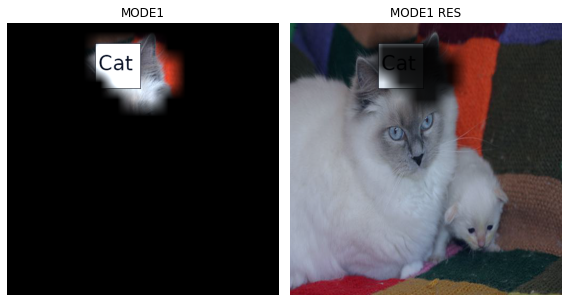
x1 = x1.reshape(1,3,512,512)net1.to('cpu')
net2.to('cpu')Sequential(
(0): AdaptiveAvgPool2d(output_size=1)
(1): Flatten(start_dim=1, end_dim=-1)
(2): Linear(in_features=512, out_features=2, bias=False)
)camimg1 = torch.einsum('ij,jkl -> ikl', net2[2].weight, net1(x1).squeeze())power_threshed3=np.array(ebayesthresh(FloatVector(torch.tensor(camimg1[0].detach().reshape(-1))**2)))
ybar_threshed3 = np.where(power_threshed3>10,torch.tensor(camimg1[0].detach().reshape(-1)),0)
ybar_threshed3 = torch.tensor(ybar_threshed3.reshape(16,16))
power_threshed4=np.array(ebayesthresh(FloatVector(torch.tensor(camimg1[1].detach().reshape(-1))**2)))
ybar_threshed4 = np.where(power_threshed4>10,torch.tensor(camimg1[1].detach().reshape(-1)),0)
ybar_threshed4 = torch.tensor(ybar_threshed4.reshape(16,16))UserWarning: To copy construct from a tensor, it is recommended to use sourceTensor.clone().detach() or sourceTensor.clone().detach().requires_grad_(True), rather than torch.tensor(sourceTensor).
power_threshed3=np.array(ebayesthresh(FloatVector(torch.tensor(camimg1[0].detach().reshape(-1))**2)))
<ipython-input-32-292f842a7fbc>:2: UserWarning: To copy construct from a tensor, it is recommended to use sourceTensor.clone().detach() or sourceTensor.clone().detach().requires_grad_(True), rather than torch.tensor(sourceTensor).
ybar_threshed3 = np.where(power_threshed3>10,torch.tensor(camimg1[0].detach().reshape(-1)),0)
<ipython-input-32-292f842a7fbc>:5: UserWarning: To copy construct from a tensor, it is recommended to use sourceTensor.clone().detach() or sourceTensor.clone().detach().requires_grad_(True), rather than torch.tensor(sourceTensor).
power_threshed4=np.array(ebayesthresh(FloatVector(torch.tensor(camimg1[1].detach().reshape(-1))**2)))
<ipython-input-32-292f842a7fbc>:6: UserWarning: To copy construct from a tensor, it is recommended to use sourceTensor.clone().detach() or sourceTensor.clone().detach().requires_grad_(True), rather than torch.tensor(sourceTensor).
ybar_threshed4 = np.where(power_threshed4>10,torch.tensor(camimg1[1].detach().reshape(-1)),0)a1,b1 = net(x1).tolist()[0]np.exp(a1)/ (np.exp(a1)+np.exp(b1)) , np.exp(b1)/ (np.exp(a1)+np.exp(b1))(0.9992811248320637, 0.0007188751679363709)- mode1 res
fig, (ax1,ax2) = plt.subplots(1,2)
#
(x1*0.25).squeeze().show(ax=ax1)
ax1.imshow(ybar_threshed3,alpha=0.5,extent=(0,511,511,0),interpolation='bilinear',cmap='cool')
ax1.set_title("CAT PART")
#
(x1*0.25).squeeze().show(ax=ax2)
ax2.imshow(ybar_threshed4,alpha=0.5,extent=(0,511,511,0),interpolation='bilinear',cmap='cool')
ax2.set_title("DOG PART")
fig.set_figwidth(8)
fig.set_figheight(8)
fig.tight_layout()Clipping input data to the valid range for imshow with RGB data ([0..1] for floats or [0..255] for integers).
Clipping input data to the valid range for imshow with RGB data ([0..1] for floats or [0..255] for integers).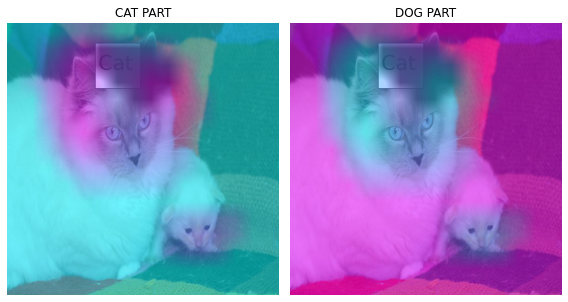
- 첫번째 CAM 결과와 비교
fig, (ax1,ax2) = plt.subplots(1,2)
#
dls.train.decode((x,))[0].squeeze().show(ax=ax1)
ax1.imshow(ybar_threshed,alpha=0.5,extent=(0,511,511,0),interpolation='bilinear',cmap='cool')
ax1.set_title("1ST CAM")
#
dls.train.decode((x,))[0].squeeze().show(ax=ax2)
ax2.imshow(ybar_threshed3,alpha=0.5,extent=(0,511,511,0),interpolation='bilinear',cmap='cool')
ax2.set_title("2ND CAM")
fig.set_figwidth(8)
fig.set_figheight(8)
fig.tight_layout()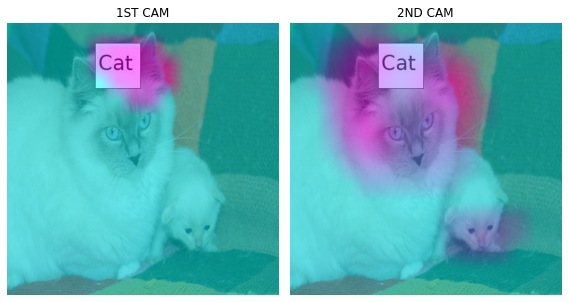
- 2nd CAM 분리
# test1=camimg1[0]-torch.min(camimg1[0])
A3 = torch.exp(-0.05*(ybar_threshed3))
A4 = 1 - A3fig, (ax1,ax2) = plt.subplots(1,2)
#
x1.squeeze().show(ax=ax2)
dls.train.decode((x1,))[0].squeeze().show(ax=ax1)
ax1.imshow(A3.data.to("cpu").detach(),alpha=0.5,extent=(0,511,511,0),interpolation='bilinear',cmap='cool')
ax1.set_title("MODE2 RES WEIGHT")
#
x1.squeeze().show(ax=ax2)
dls.train.decode((x1,))[0].squeeze().show(ax=ax2)
ax2.imshow(A4.data.to("cpu").detach(),alpha=0.5,extent=(0,511,511,0),interpolation='bilinear',cmap='cool')
ax2.set_title("MODE2 WEIGHT")
fig.set_figwidth(8)
fig.set_figheight(8)
fig.tight_layout()Clipping input data to the valid range for imshow with RGB data ([0..1] for floats or [0..255] for integers).
Clipping input data to the valid range for imshow with RGB data ([0..1] for floats or [0..255] for integers).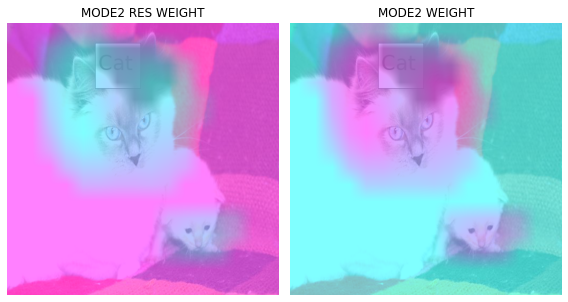
X2=np.array(A3.to("cpu").detach(),dtype=np.float32)
Y2=torch.Tensor(cv2.resize(X2,(512,512),interpolation=cv2.INTER_LINEAR))
x2=(x1)*Y2-torch.min((x1)*Y2)
X22=np.array(A4.to("cpu").detach(),dtype=np.float32)
Y22=torch.Tensor(cv2.resize(X22,(512,512),interpolation=cv2.INTER_LINEAR))
x22=(x1)*Y22-torch.min((x1)*Y22)fig, (ax1) = plt.subplots(1,1)
dls.train.decode((x,))[0].squeeze().show(ax=ax1)
ax1.set_title("ORIGINAL")
fig.set_figwidth(4)
fig.set_figheight(4)
fig.tight_layout()
#
fig, (ax1, ax2) = plt.subplots(1,2)
(x12*0.3).squeeze().show(ax=ax1) #MODE1
(x1*0.2).squeeze().show(ax=ax2) #MODE1_res
ax1.set_title("MODE1")
ax2.set_title("MODE1 RES")
fig.set_figwidth(8)
fig.set_figheight(8)
fig.tight_layout()
#
fig, (ax1, ax2) = plt.subplots(1,2)
(x22*0.5).squeeze().show(ax=ax1) #MODE2
(x2*0.2).squeeze().show(ax=ax2) #MODE2_res
ax1.set_title("MODE2")
ax2.set_title("MODE2 RES")
fig.set_figwidth(8)
fig.set_figheight(8)
fig.tight_layout()Clipping input data to the valid range for imshow with RGB data ([0..1] for floats or [0..255] for integers).
Clipping input data to the valid range for imshow with RGB data ([0..1] for floats or [0..255] for integers).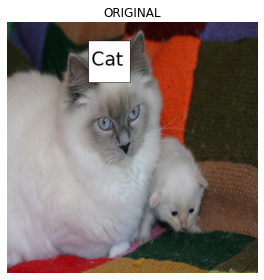
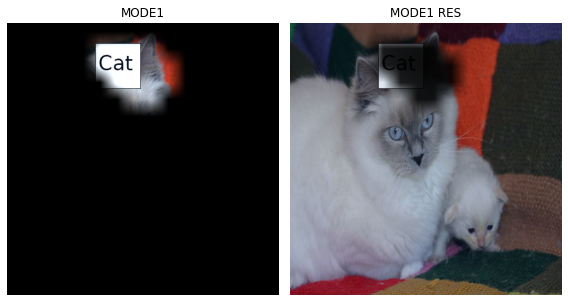
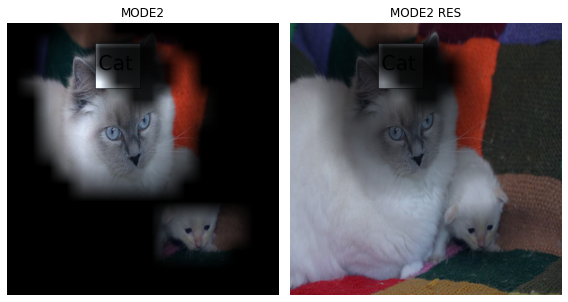
x2 = x2.reshape(1,3,512,512)net1.to('cpu')
net2.to('cpu')Sequential(
(0): AdaptiveAvgPool2d(output_size=1)
(1): Flatten(start_dim=1, end_dim=-1)
(2): Linear(in_features=512, out_features=2, bias=False)
)camimg2 = torch.einsum('ij,jkl -> ikl', net2[2].weight, net1(x2).squeeze())power_threshed5=np.array(ebayesthresh(FloatVector(torch.tensor(camimg2[0].detach().reshape(-1))**2)))
ybar_threshed5 = np.where(power_threshed5>4,torch.tensor(camimg2[0].detach().reshape(-1)),0)
ybar_threshed5 = torch.tensor(ybar_threshed5.reshape(16,16))
power_threshed6=np.array(ebayesthresh(FloatVector(torch.tensor(camimg2[1].detach().reshape(-1))**2)))
ybar_threshed6 = np.where(power_threshed6>4,torch.tensor(camimg2[1].detach().reshape(-1)),0)
ybar_threshed6 = torch.tensor(ybar_threshed6.reshape(16,16))UserWarning: To copy construct from a tensor, it is recommended to use sourceTensor.clone().detach() or sourceTensor.clone().detach().requires_grad_(True), rather than torch.tensor(sourceTensor).
power_threshed5=np.array(ebayesthresh(FloatVector(torch.tensor(camimg2[0].detach().reshape(-1))**2)))
<ipython-input-44-4701a2d33601>:2: UserWarning: To copy construct from a tensor, it is recommended to use sourceTensor.clone().detach() or sourceTensor.clone().detach().requires_grad_(True), rather than torch.tensor(sourceTensor).
ybar_threshed5 = np.where(power_threshed5>4,torch.tensor(camimg2[0].detach().reshape(-1)),0)
<ipython-input-44-4701a2d33601>:5: UserWarning: To copy construct from a tensor, it is recommended to use sourceTensor.clone().detach() or sourceTensor.clone().detach().requires_grad_(True), rather than torch.tensor(sourceTensor).
power_threshed6=np.array(ebayesthresh(FloatVector(torch.tensor(camimg2[1].detach().reshape(-1))**2)))
<ipython-input-44-4701a2d33601>:6: UserWarning: To copy construct from a tensor, it is recommended to use sourceTensor.clone().detach() or sourceTensor.clone().detach().requires_grad_(True), rather than torch.tensor(sourceTensor).
ybar_threshed6 = np.where(power_threshed6>4,torch.tensor(camimg2[1].detach().reshape(-1)),0)a2,b2 = net(x2).tolist()[0]
np.exp(a2)/(np.exp(a2)+np.exp(b2)), np.exp(b2)/(np.exp(a2)+np.exp(b2))(0.9965164483511132, 0.003483551648886877)- mode2 res 에 CAM 결과 올리기
fig, (ax1, ax2) = plt.subplots(1,2)
#
x2.squeeze().show(ax=ax1)
ax1.imshow(ybar_threshed5,alpha=0.5,extent=(0,511,511,0),interpolation='bilinear',cmap='cool')
ax1.set_title("CAT PART")
#
x2.squeeze().show(ax=ax2)
ax2.imshow(ybar_threshed6,alpha=0.5,extent=(0,511,511,0),interpolation='bilinear',cmap='cool')
ax2.set_title("DOG PART")
fig.set_figwidth(8)
fig.set_figheight(8)
fig.tight_layout()Clipping input data to the valid range for imshow with RGB data ([0..1] for floats or [0..255] for integers).
Clipping input data to the valid range for imshow with RGB data ([0..1] for floats or [0..255] for integers).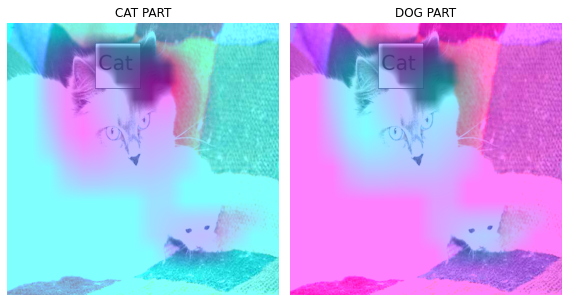
fig, (ax1,ax2,ax3) = plt.subplots(1,3)
#
dls.train.decode((x,))[0].squeeze().show(ax=ax1)
ax1.imshow(ybar_threshed,alpha=0.5,extent=(0,511,511,0),interpolation='bilinear',cmap='cool')
ax1.set_title("1ST CAM")
#
dls.train.decode((x,))[0].squeeze().show(ax=ax2)
ax2.imshow(ybar_threshed3,alpha=0.5,extent=(0,511,511,0),interpolation='bilinear',cmap='cool')
ax2.set_title("2ND CAM")
#
dls.train.decode((x,))[0].squeeze().show(ax=ax3)
ax3.imshow(ybar_threshed5,alpha=0.5,extent=(0,511,511,0),interpolation='bilinear',cmap='cool')
ax3.set_title("3RD CAM")
fig.set_figwidth(12)
fig.set_figheight(12)
fig.tight_layout()
mode 3 만들기
# test2=camimg2[0]-torch.min(camimg2[0])A5 = torch.exp(-0.05*(ybar_threshed5))A6 = 1 - A5fig, (ax1, ax2) = plt.subplots(1,2)
#
x2.squeeze().show(ax=ax1)
ax1.imshow(ybar_threshed5,alpha=0.5,extent=(0,511,511,0),interpolation='bilinear',cmap='cool')
ax1.set_title("CAT PART")
#
x2.squeeze().show(ax=ax2)
ax2.imshow(ybar_threshed6,alpha=0.5,extent=(0,511,511,0),interpolation='bilinear',cmap='cool')
ax2.set_title("DOG PART")
fig.set_figwidth(8)
fig.set_figheight(8)
fig.tight_layout()Clipping input data to the valid range for imshow with RGB data ([0..1] for floats or [0..255] for integers).
Clipping input data to the valid range for imshow with RGB data ([0..1] for floats or [0..255] for integers).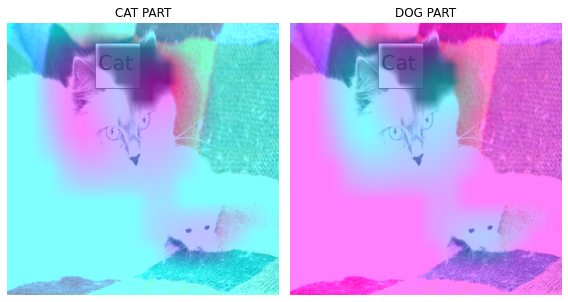
#mode 3 res
X3=np.array(A5.to("cpu").detach(),dtype=np.float32)
Y3=torch.Tensor(cv2.resize(X3,(512,512),interpolation=cv2.INTER_LINEAR))
x3=x2*Y3-torch.min(x2*Y3)
# mode 3
X32=np.array(A6.to("cpu").detach(),dtype=np.float32)
Y32=torch.Tensor(cv2.resize(X32,(512,512),interpolation=cv2.INTER_LINEAR))
x32=x2*Y32-torch.min(x2*Y32)fig, (ax1) = plt.subplots(1,1)
dls.train.decode((x,))[0].squeeze().show(ax=ax1)
ax1.set_title("ORIGINAL")
fig.set_figwidth(4)
fig.set_figheight(4)
fig.tight_layout()
with open('hcam_cat_plt1.pkl', 'wb') as file:
pickle.dump(fig, file)
#
fig, (ax1, ax2) = plt.subplots(1,2)
(x12*0.3).squeeze().show(ax=ax1) #MODE1
(x1*0.2).squeeze().show(ax=ax2) #MODE1_res
ax1.set_title("MODE1")
ax2.set_title("MODE1 RES")
fig.set_figwidth(8)
fig.set_figheight(8)
fig.tight_layout()
with open('hcam_cat_plt2.pkl', 'wb') as file:
pickle.dump(fig, file)
#
fig, (ax1, ax2) = plt.subplots(1,2)
(x22*0.5).squeeze().show(ax=ax1) #MODE2
(x2*0.2).squeeze().show(ax=ax2) #MODE2_res
ax1.set_title("MODE2")
ax2.set_title("MODE2 RES")
fig.set_figwidth(8)
fig.set_figheight(8)
fig.tight_layout()
with open('hcam_cat_plt3.pkl', 'wb') as file:
pickle.dump(fig, file)
#
fig, (ax1, ax2) = plt.subplots(1,2)
(x32*0.8).squeeze().show(ax=ax1) #MODE3
(x3*0.2).squeeze().show(ax=ax2) #MODE3_res
ax1.set_title("MODE3")
ax2.set_title("MODE3 RES")
fig.set_figwidth(8)
fig.set_figheight(8)
fig.tight_layout()
with open('hcam_cat_plt4.pkl', 'wb') as file:
pickle.dump(fig, file)Clipping input data to the valid range for imshow with RGB data ([0..1] for floats or [0..255] for integers).
Clipping input data to the valid range for imshow with RGB data ([0..1] for floats or [0..255] for integers).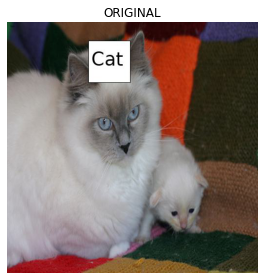
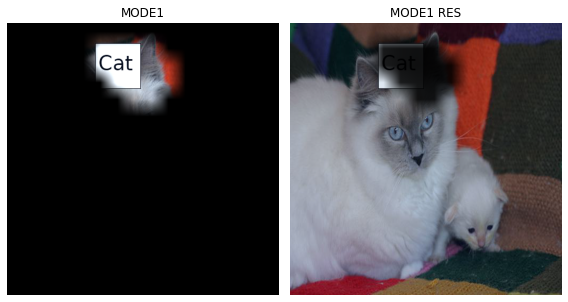
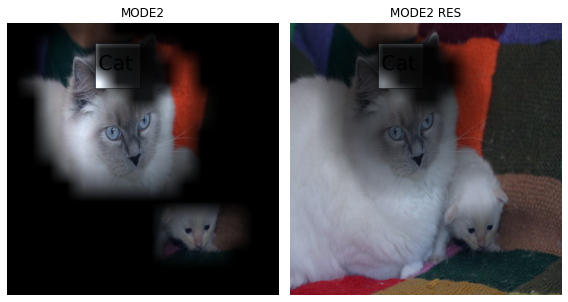

with open('hcam_cat_plt1.pkl', 'rb') as file:
hcam_cat_plt = pickle.load(file)
plt.show(hcam_cat_plt)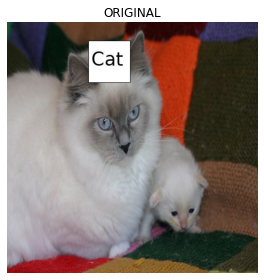
with open('hcam_cat_plt2.pkl', 'rb') as file:
hcam_cat_plt = pickle.load(file)
plt.show(hcam_cat_plt)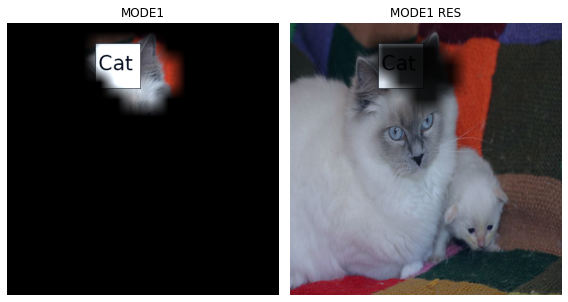
with open('hcam_cat_plt3.pkl', 'rb') as file:
hcam_cat_plt = pickle.load(file)
plt.show(hcam_cat_plt)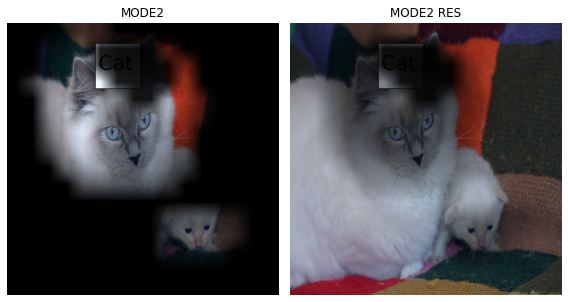
with open('hcam_cat_plt4.pkl', 'rb') as file:
hcam_cat_plt = pickle.load(file)
plt.show(hcam_cat_plt)
fig, (ax1) = plt.subplots(1,1)
(x12*0.3).squeeze().show(ax=ax1) #MODE1
ax1.set_title("MODE1")
fig.set_figwidth(8)
fig.set_figheight(8)
fig.tight_layout()
with open('hcam_cat_plt_mode1.pkl', 'wb') as file:
pickle.dump(fig, file)Clipping input data to the valid range for imshow with RGB data ([0..1] for floats or [0..255] for integers).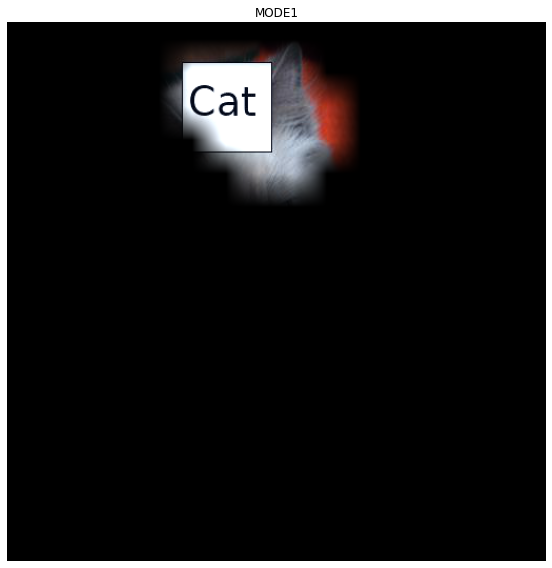
with open('hcam_cat_plt_mode1.pkl', 'rb') as file:
hcam_cat_plt_mode1 = pickle.load(file)
plt.show(hcam_cat_plt_mode1)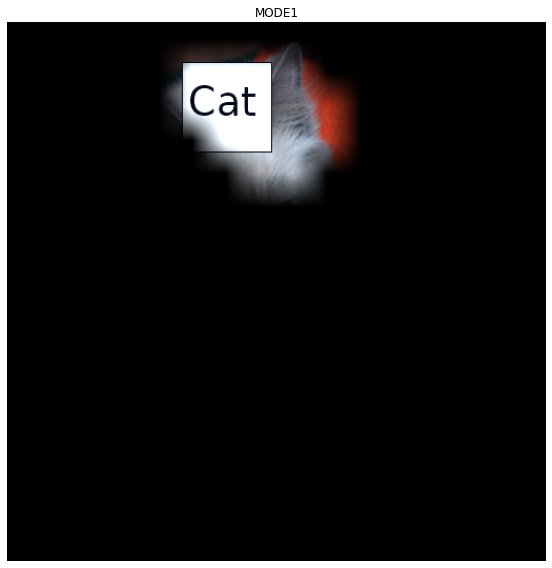
fig, (ax1) = plt.subplots(1,1)
(x12*0.3 + x22*0.5).squeeze().show(ax=ax1) #MODE1+MODE2
ax1.set_title("MODE1+MODE2")
fig.set_figwidth(8)
fig.set_figheight(8)
fig.tight_layout()
with open('hcam_cat_plt_mode2.pkl', 'wb') as file:
pickle.dump(fig, file)Clipping input data to the valid range for imshow with RGB data ([0..1] for floats or [0..255] for integers).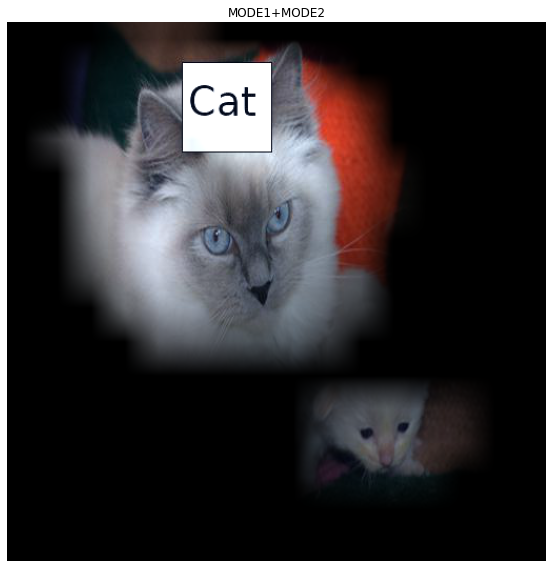
with open('hcam_cat_plt_mode2.pkl', 'rb') as file:
hcam_cat_plt_mode2 = pickle.load(file)
plt.show(hcam_cat_plt_mode2)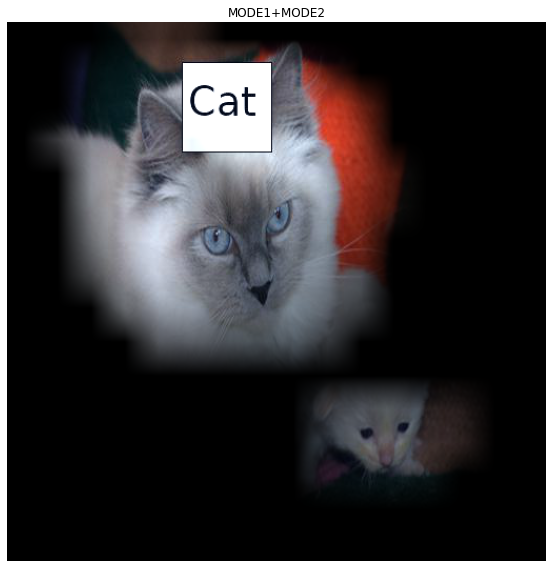
fig, (ax1) = plt.subplots(1,1)
(x12*0.3 + x22*0.5 + x32*0.5).squeeze().show(ax=ax1) #MODE1+MODE2+MODE3
ax1.set_title("MODE3+MODE2+MODE3")
fig.set_figwidth(8)
fig.set_figheight(8)
fig.tight_layout()
with open('hcam_cat_plt_mode3.pkl', 'wb') as file:
pickle.dump(fig, file)Clipping input data to the valid range for imshow with RGB data ([0..1] for floats or [0..255] for integers).
with open('hcam_cat_plt_mode3.pkl', 'rb') as file:
hcam_cat_plt_mode3 = pickle.load(file)
plt.show(hcam_cat_plt_mode3)